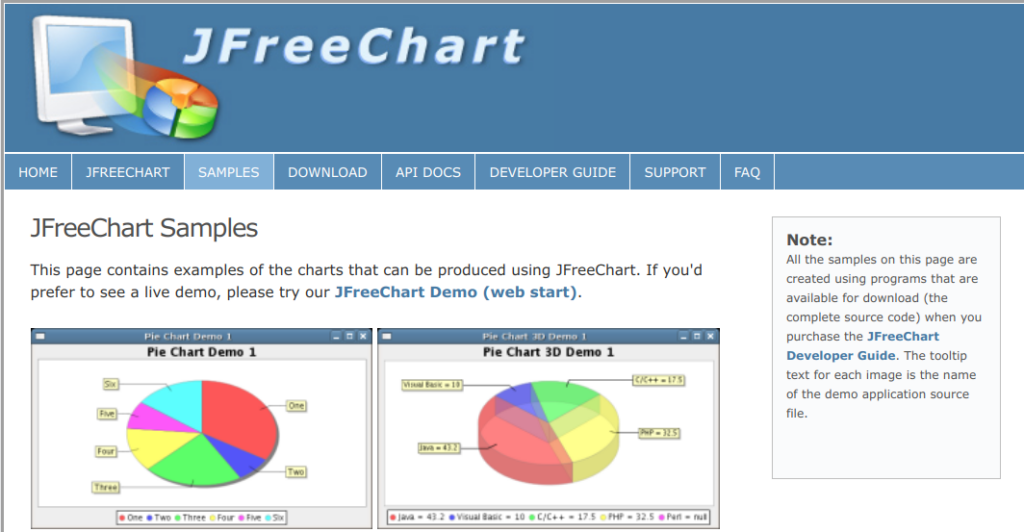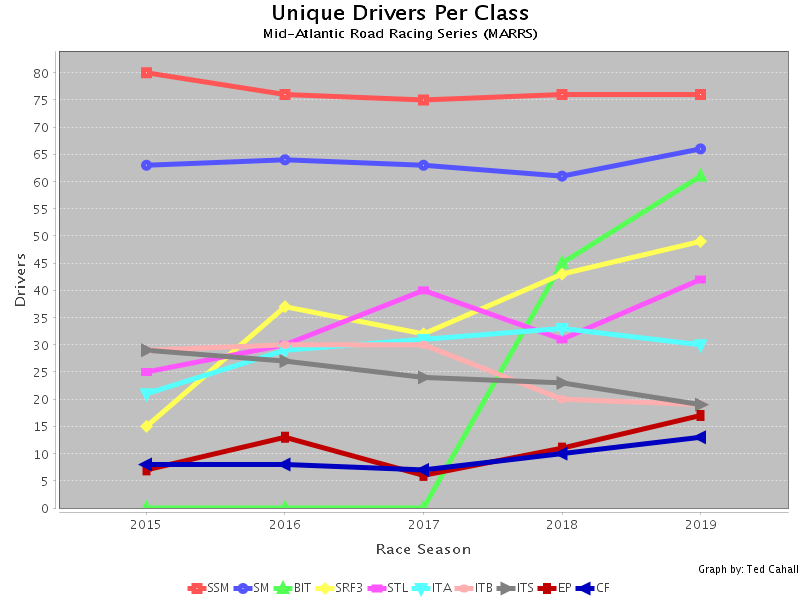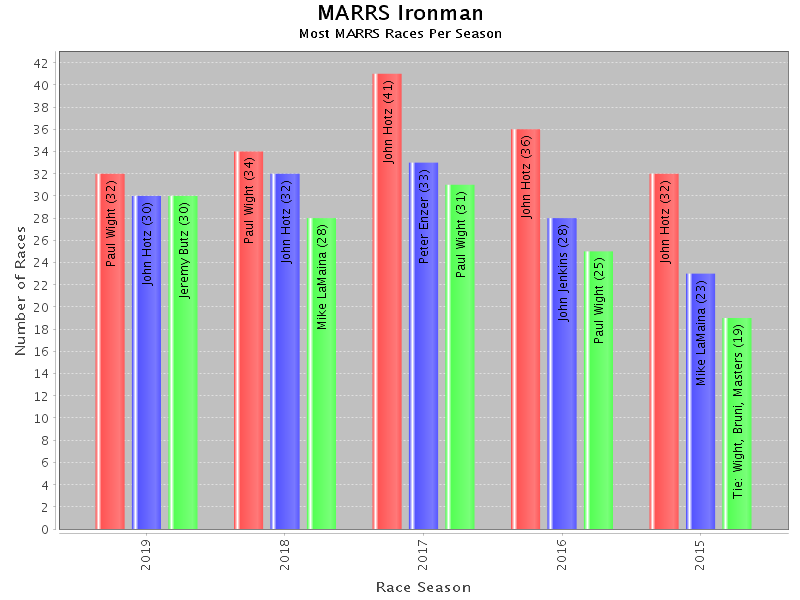Home Data Center Saga continues…
The “home data center” is getting a bit crazy to maintain. It is a good thing I have so much free time on my hands (not). I did finish a couple of the projects on my list last weekend. I wanted to upgrade one of my P4 3.0GHz “home brew” machines from Fedora Core 3 to Ubuntu and put Debian server on one of the “new” used Dell 2850 servers I bought from work. I am now the proud systems administrator of both of these machines – with plenty of fun along the way.
Upgrading from Fedora to Ubuntu
I started with the Fedora Core 3 to Ubuntu conversion by making sure all of the applications I had written in Java, PHP, Perl, sh, as well as the databases in MySQL had been successfully ported to another CentOS machine and regression tested. That took longer than expected (of course). I had already used BitTorrent (thanks Bram Cohen) to download Ubuntu 9.04. I like their numbering scheme as even I can figure out how new/old the rev is. I then went and installed it on my “home brew” Intel motherboard based system. It worked like a charm and I was checking out its slick UI and features within minutes. So far, so good.
Next I decided to see how the graphics worked and if I could get it into 1920×1280 mode with my 24″ monitor. That was a tad trickier – but I was pleased to see that it went out on the Internet and figured out where to get the latest NVidia driver that supported the video card I had bought years ago. That was slick and the graphics were awesome. In high res mode it even puts some transparency to windows and gives them “momentum distortion” as you move the window. Not sure how useful it is – but it looks pretty cool.
VNC for graphical UI across machines
I like to sit in my home office and use VNC to access the 7 Linux boxes running in my basement and other rooms (versus running between them to try things). I know that “real systems administrators do not use VNC” as told to me by one of our real systems administrators at AOL (and CNET years ago). I am not embarrassed to say I am not a real systems administrator! I like the graphical UI access to all of these machines. It makes working on them so much easier with 4 or 5 windows open at a time. So here is where the rub is. I enabled VNC, ran back to my office, and tried it. No luck. I made sure SSH worked and I could get to the box – that was all set and good to go. I check that the machine was listening on port 5901 – that was good too. A little snooping in the VNC log file let me know it could not execute the /etc/X11//xinit/xinitrc script. I thought that was odd but enabled execute permissions on the file and everything worked.
Upgrading versions of Ubuntu to 9.10
As I performed a routine update of the OS and files, it let me know that Ubuntu 9.10 was now out (as it was past October – month 10 in year 2009). I had downloaded 9.04 a month earlier when I began thinking of the project. A 9.10 upgrade sounded great – so I decided to “go for it”. Bad decision. After the upgrade the video would not work in graphics mode and I could only bring the system up in text mode. Not a big deal for a “real systems administrator” but definitely not what I was looking for – especially on a desktop machine where I wanted to check out the cool graphics in Ubuntu.
Video driver hell
Since the machine had no real work on it and I did not feel it was worth my time to really figure it all out in 80×24 text mode as I trouble shot the X Window system, I simply put 9.04 back on the machine and got it working where it was before the upgrade. This would represent my fallback case in a worst case scenario. I then used BitTorrent to get 9.10 on a DVD. Ubuntu allows you to add multiple OS versions by partitioning the drive. I did that and shared the drive with 9.04 and 9.10 and performed the installation. 9.10 came up and worked from scratch – but the video upgrade would not work. When I tried to get it to go out and upgrade the video driver as it had in 9.04, it kept telling me that there were no drivers and that the upgrade was not possible. This did not let me use the 1920×1024 graphics mode of the card or monitor.
After playing with the software update tool, I was able to find some NVidia drivers that were available and downloaded those. Once I did that the system finally let me do the upgrade to enhanced video mode and use the 1920×1280. I am not sure why the 9.10 version was not able to automatically find these drivers as the 9.04 version was, but clearly this was why the upgrade had failed when I tried to go from 9.04 to 9.10 “in place”. The VNC issue for xinitrc still existed and I again corrected that. Project complete!
And on to the Debian upgrades
The Debian 5.0.3 server install for my Dell 2850 proved to be less frustrating – but not without hiccups. I had downloaded the first 3 DVDs for Debian and proceeded to the basement to start the install. That is when I noticed that this 2850 came with a CD-ROM drive and not a DVD-ROM drive! I had already put CentOS on the other Dell 2850 months ago – so I “assumed” that both machines had DVD-ROM drives. Bad assumption… The nice thing about Debian is that is allows a “net install” CD to be burned that is fairly small. It then downloads the rest of what it needs as it goes along. So this is the route I chose for the Debian server. From there the install was fairly straightforward. The graphics are nowhere as nice and Ubuntu – but this is a server install and I don’t have a fancy video card in the 2850 anyway. The VNC issue for xinitrc also exists with this version of Debian – which is no surprise as Ubuntu is a downstream distribution of Debian. Another project complete and now I have systems to compare different OS features and issues and keep up with some of the pilot projects we are doing at work to streamline software distribution, etc.
Ted Cahall