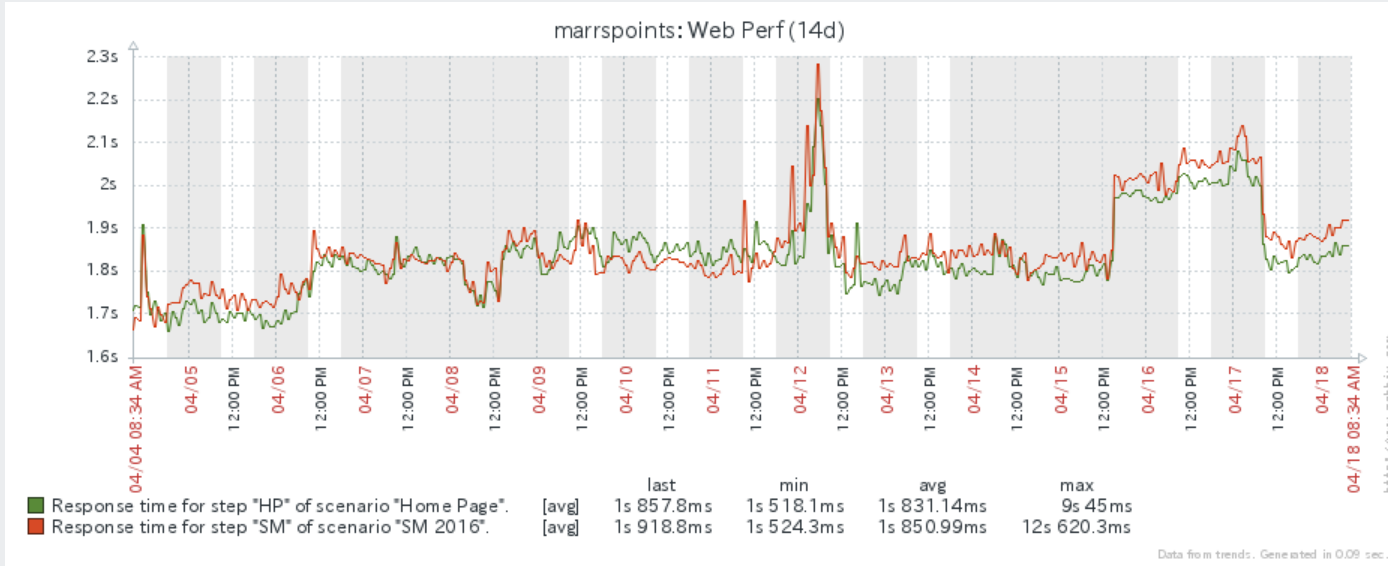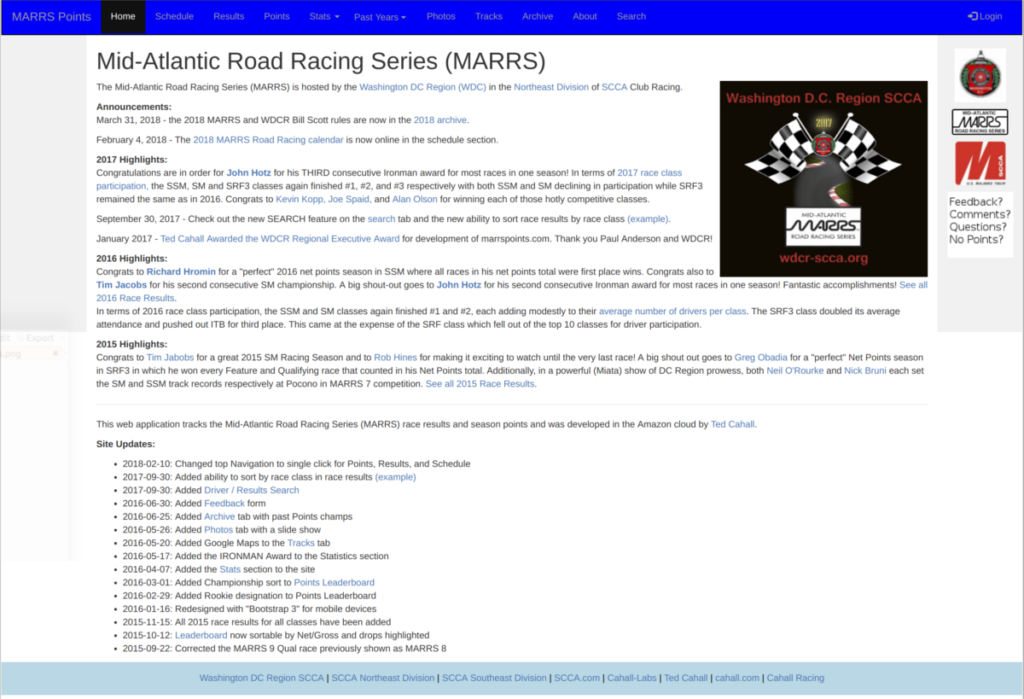Scott Scazafavo and I have been working full time on our new start-up, WolkeWerks.com. This often places me in my home office reaching out to colleagues for advice and collaboration. My communication tool of choice has been free peer-to-peer (P2P) video conference tools. Scott and I have used Skype and FaceTime, but experienced the common video lags and garbled voices. These were frustrating experiences needless to say.
It only take a garage to fall on me
My dad used to say, “I don’t need an entire house to fall on me to learn something, it only takes a garage”. I think he was telling me to learn from trends when they are still small – and even a garage hurts when it falls on you.
The second time someone (ok a nice recruiter) asked me connect with Zoom, I realized it was a high quality service in terms video choppiness and garbled voices. I did not look into pricing as I figured it was another service used by larger corporations ala WebEx or BlueJeans. When a colleague in Berlin sent an invite with it, I thought it was odd that he was willing to pay for a service just to chat with me. This was on top of another colleague with a pending Zoom call scheduled. Why does everyone want to see a bald guy on video when it is such a frustrating technology?
FREE Zoom P2P Video Conferencing
Because it really isn’t frustrating anymore. At least from my sample set of 4 calls now. One to Boston, one for two hours to Berlin, and two to different people in Seattle now. But the biggest surprise, it is FREE for 2 people for unlimited connectivity. It is also free for 3 or more people for 40 or less minutes. FREE is my favorite word as I am an unabashed open source bigot. But FREE that really works well is amazing.
I love the idea of getting people to try something for free for personal use and then once they fall in love with it, they are happy to pay for it in other circumstances. I have not tried a 3 or more participant call yet. I suspect they have this technology so dialed in that once you do a 30 minute call with 3/4 people that runs long, you get hooked on how well it worked and add your credit card to the account.
Check out Zoom
The folks at Zoom also have connectivity modules and upgrades for H.323/SIP systems, LifeSize, Polycom, and Cisco gear in corporations. It is all on their website. They seem like they really nailed the tech on this so far.
I have a call Monday to London with another colleague. I would never have asked him to use video conferencing in the past. Too clunky and messy. But we are setup on Zoom and it will be good to see his face for the first time in a year – even though we catch up nearly every month.
Check out Zoom. All it takes is a laptop, iPad or a mobile phone.