In a previous post about my 4k home theater upgrade, I noted that I was trying to solve an issue caused by my AV cabinets being on one side of my family room, while my TV enclosure is located on the other. This only became an issue when I decided to upgrade the TV and the AV receiver to UHD 4k. UHD 4K requires HDMI cables that support HDCP 2.2. None of those wonderful cables exist in my walls between the AV cabinets and the TV enclosure. However, there currently are some solutions on the market that can run HDMI/HDCP 2.2 over Ethernet cables – specifically CAT5e or above.
Unfortunately, the house was wired back in 2005 before CAT5e was available. There were no extra cables pulled between the AV cabinets and the TV enclosure and no spare open conduit. That would have been sweet! In assessing my situation, I noticed that a single CAT5 wire had been pulled between the AV cabinets and the TV enclosure. It had been used for IR signalling to turn components on and off. Unfortunately, CAT5 is not CAT5e.
Taking a Risk on HDBT on CAT5
What is HTBT / HDBaseT? According to Wikipedia, it is
a consumer electronic (CE) and commercial connectivity standard for transmission of uncompressed high-definition video (HD), audio, power, home networking, Ethernet, USB, and some control signals, over a common category cable (Cat5e or above) using the same 8P8C modular connectors used by Ethernet.
Wikipedia
Please note that the specification reference states CAT5e or above. Well unfortunately, I did not have CAT5e – I only had CAT5 in the wall. I had seen some references to a model of HDMI extender that ran 330 feet over CAT5e. My curiosity was, would it run correctly over 30 feet on just CAT5? The answer turned out to be yes! The unit I purchased was from “No Hassle AV” – but don’t bother with their website – as clearly that was too much of a hassle for them to build. But they did answer the phone when I called and shipped the product on Amazon very fast. They do supply some support manuals online – but no link to them from the main page. Maybe even a simple link to the support page was too much of a hassle! But they WORK!!!

Logitech Harmony Elite Remote / Hub
Controlling all of the components (receiver, cable box, AppleTV, Roku, etc) in the AV cabinets and the TV requires some magic since they are all located behind some type of enclosure. Furthermore, the two enclosures are again, on opposite sides of the room.
The Harmony Elite Remote and Hub are a great consumer level solution for this. The remote communicates with the hub over Wi-Fi. The hub can also be controlled by an app on your smart phone. The hub, in turn, controls all of the components enclosed in the cabinets. One of the nicest features of the Elite remote is that it is fully programmable by your smart phone. The earlier, non-Wi-Fi versions of their programmable remotes required using their website and a USB cable to program updates. Adding and removing devices and configurations is now amazingly simple.
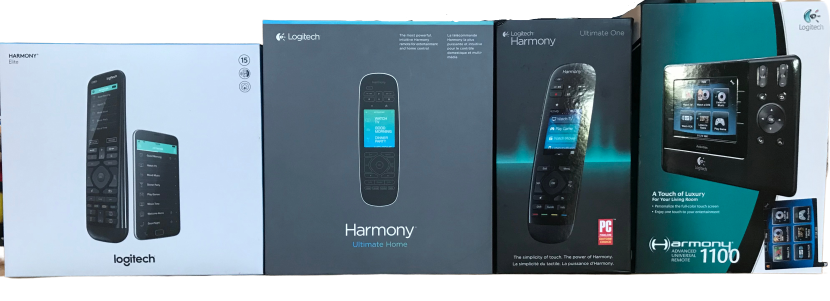
Sending the IR from the Hub to the TV
The final issue with this setup was controlling the TV on the other side of the room. The hub was in the cabinet and its “IR extenders” were also behind that closed cabinet door. Another great feature about the HDBaseT specification and the extenders I purchased is they allow IR signals to ride over the CAT5 as well. The extenders come with two additional IR receivers and transmitters so signals can be sent in both directions. Now the remote’s hub can send the IR signal across the room via the extenders to control the TV as well.
Final Snag….
I was able to make the HDMI extender work with the Logitech “IR Blaster” but only when it was in a lighted room. I spent hours trying to debug this. It turns out the “Blaster” was “saturating” the IR receiver when in the enclosed cabinet. By ordering the Logitech Harmony Precision IR cable, I was able to solve this issue as well. Note my “hack” setup until I figured out why it only worked outside of the cabinet.

UHD 4K Home Theater Happiness
While I may have exited UHD 4k Home Theater Hell, I would not quite say this is heaven, but it is pretty close. I purchased the more expensive HDMI extenders to improve the odds of working over CAT5 instead of CAT5e. It is not clear if the cheaper model would have worked just as well.
I am very satisfied with this setup. But I also realize that had the previous installers not added a CAT5 cable for IR signaling, I would not have been able to use this solution. I was considering using radio based HDMI extenders – but those specified “line-of-site” which did not make me confident of working behind closed cabinet doors. I did hear of some possibilities of fishing new wires through the ceiling of the basement via my can lighting. While that would have been an option, I was luckily saved all that research and pain by a simple CAT5 cable.